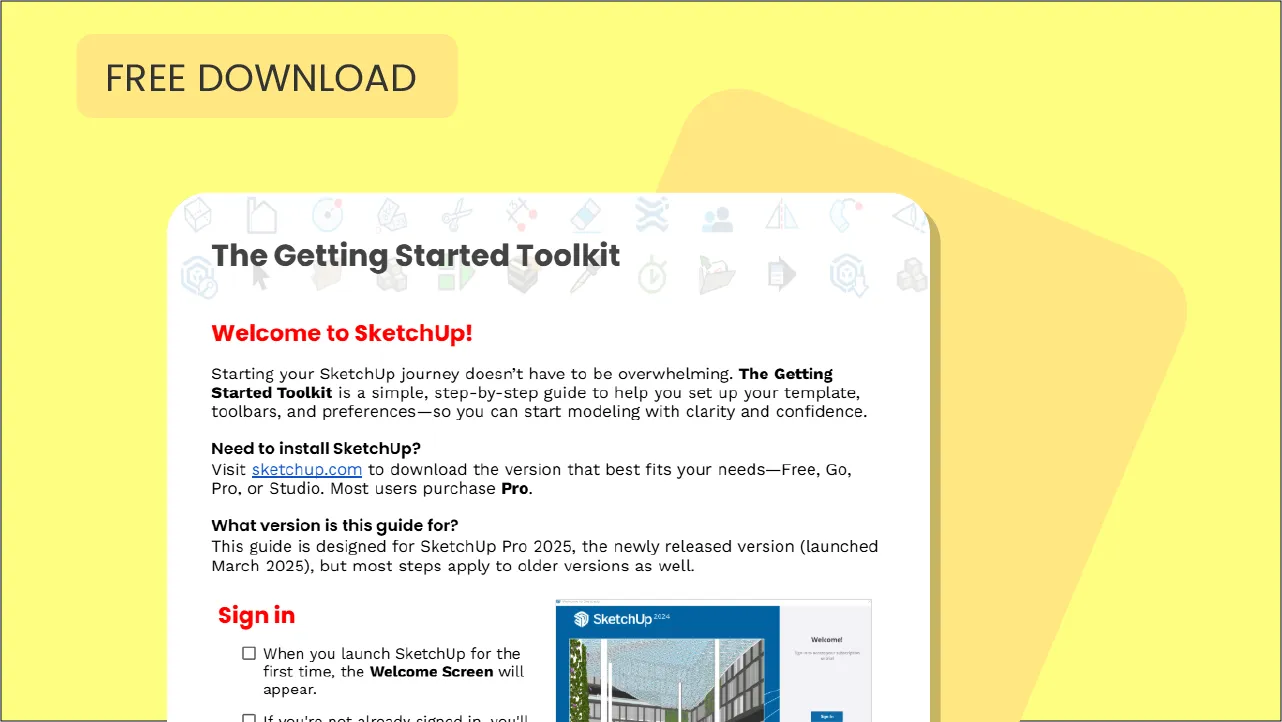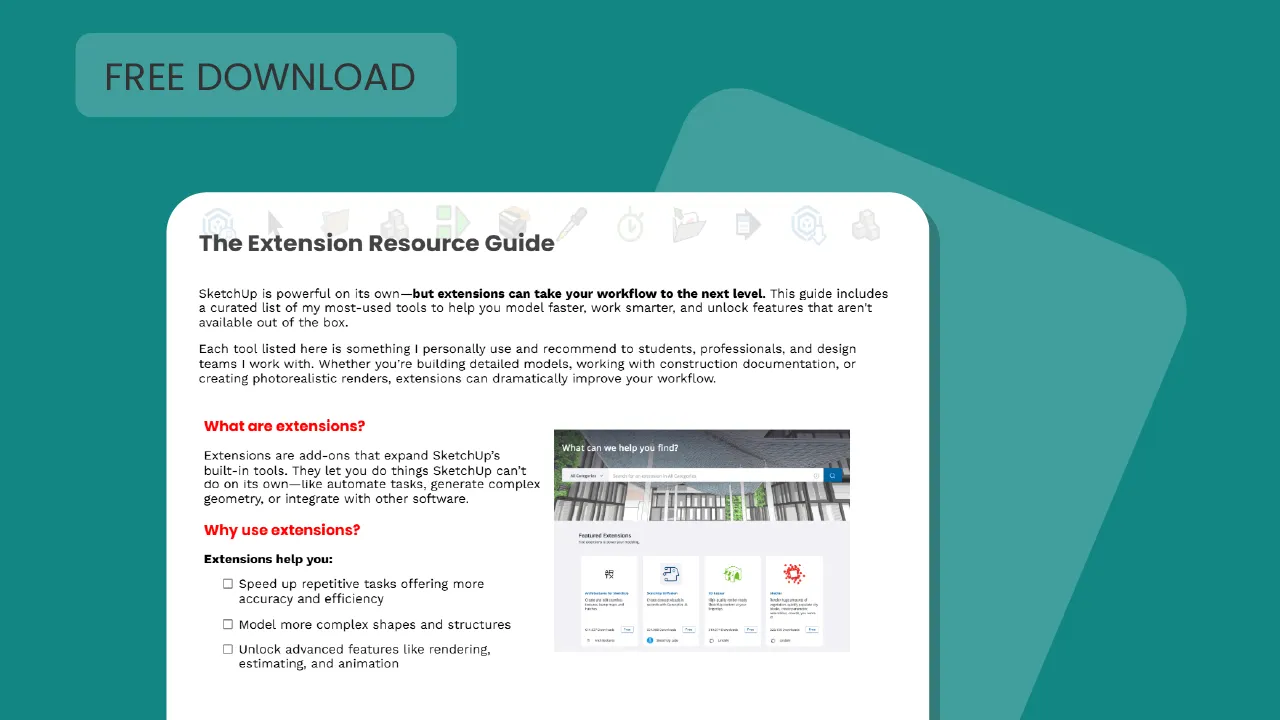AI-Powered Workflows for SketchUp Designers

September 9 - 30, 2025 (Tuesdays)
1:00 PM - 2:30 PM EDT
$399
A Live 4-Week Webinar Series
Curiosity and confusion encouraged.
Discover how today’s AI tools can supercharge your SketchUp workflow—from faster modeling and material creation to stunning visuals and better presentations. This hands-on series is built for architects, interior designers, and 3D professionals who want to explore what’s possible with AI around SketchUp, not just inside it.
Whether you're just curious or already experimenting, you’ll walk away with practical techniques and repeatable processes you can use right away.
- Live instruction & Q&A
- Recordings available after each session
- Perfect for any users who want to sharpen their edge
What you will learn
Session 1
📅 September 9, 2025
⏰ 1:00–2:30 PM EDT
What AI Can (and Can’t) Do for SketchUp Users
Start with a clear, no-hype overview of how AI is actually being used by real designers today. From content generation to visual iteration, we’ll map the landscape and show how AI fits into a SketchUp-centered workflow.
Session 2
📅 September 16, 2025
⏰ 1:00–2:30 PM EDT
Custom Materials & Image-to-3D Workflows
Learn how to create your own material libraries, manage surfaces, and turn images into usable 3D geometry. This session blends powerful AI tools with practical SketchUp techniques.
Session 3
📅 September 23, 2025
⏰ 1:00–2:30 PM EDT
Smarter Visuals Without Traditional Rendering
Skip the heavy rendering software. This session shows how to take a SketchUp model and use AI to generate compelling, stylized visuals for concept design, moodboards, or presentation—fast.
Session 4
📅 September 30, 2025
⏰ 1:00–2:30 PM EDT
Real Projects, Real Feedback, Real Integration
Bring everything together in this collaborative wrap-up. You’ll share how you’ve used the tools, get feedback on your models, and see what other professionals are building with AI + SketchUp.
🚀 You’ll Walk Away With
-
A clear, practical understanding of how AI supports—not replaces—your SketchUp workflow
-
Proven methods for using AI in concept design, modeling, material creation, and visualization
-
Replay access to all four sessions, plus downloadable resources and tools
-
A flexible, AI-powered workflow you can adapt to your own projects and clients
-
Confidence to integrate tools like ChatGPT, Photoshop AI, SketchUp Diffusion, and more—without overwhelming your process
✨Attend Live or On Your Own Schedule
All sessions are recorded and shared shortly after each class. Whether you join live or prefer to learn at your own pace, you’ll have full access to the material.
Some participants attend every session live, while others catch up with the recordings—both approaches work well, and you’ll receive the same content, demos, and resources either way.
Please note that live Q&A and support are available during the scheduled course dates. If you’re watching recordings after the series has ended, I’m happy to help with brief follow-up questions when possible, but in-depth support may require joining the next live run or booking private training.
🛠️ Requirements
-
Latest version of SketchUp installed (Pro 2025)
-
Basic familiarity with SketchUp tools and navigation
Please test your setup in advance to make sure everything is running smoothly.
SketchUp for iPad: While useful for on-site markups and presentations, it’s not ideal for full production workflows. This course is focused on the desktop version of SketchUp.
🚫 Refund Policy
No refunds or credits will be issued due to:
-
Software incompatibility
-
Trouble installing or running SketchUp
-
Using unsupported devices (e.g., iPads or older systems)
It’s your responsibility to confirm that your system can run the required software. We can’t offer refunds for issues that arise from system incompatibility or missing installations.
Once a live series has started, we’re unable to issue refunds or partial refunds for any reason, including if the class content does not meet your expectations.
If you’re unsure whether a class is right for you, please reach out before registering—I’m happy to answer any questions or help you choose the best fit. If you encounter difficulties during the course, I’m committed to providing support so you can get the most out of the experience.
Trusted by over 10,000 students
For over the past 15 years, I’ve helped thousands of designers master SketchUp and gain confidence in their 3D modeling skills.
Here’s what some of them have to say:
★★★★★
"Daniel is very thorough, precise, and clear."
He goes slowly and shows every step so you can see exactly what is happening. He also demonstrates different ways to achieve the same results, making it easier to choose what works best for your needs. By the end, you’ll feel confident that you’ve mastered SketchUp.
— Ed Kubeck
★★★★★
"This course is AH-MAZING!"
I had a SketchUp project similar to the open kitchen/living room layout in this course, and these tutorials were a game-changer. They show EXACTLY how to plan a space with furniture and materials, making the process so much easier!
The pacing, tips, and step-by-step instructions are PERFECT for following along. I’ve gained more value than expected, and my confidence in SketchUp has skyrocketed!
— Erica Banks
★★★★★
"Incredibly informative and easy to digest."
The steps are clear and straight to the point, making them easy to follow. Practicing alongside the lessons has helped me build confidence in SketchUp.
— Sara Shukri