Personalized SketchUp solutions for real
design work
At SketchUp Trainer, we help you turn SketchUp into a dependable production tool—with a reliable process for clean models, predictable deliverables, and client-ready visuals.
Let's connect
The focus is on practical workflows you can rely on every day—clean models, clear standards, and straightforward ways to go from model to client-ready visuals, whether you work solo or as part of a team.
Let's get started.
Courses & Signature Workflow
Build long-term SketchUp skills on your own schedule with self-guided, project-based courses.
Included with the SketchUp Trainer Learning Pass, you get full access to the Course Library. Courses follow our signature FRAME Workflow Path, so each one helps you complete specific modeling and presentation deliverables—while Project Clinics and the Community Hub give you support to ask questions and apply what you learn.

Private Training
Get 1:1 SketchUp help focused on your active projects, goals, and deadlines.
We’ll work directly in your project files to clean up workflows, solve specific problems, and put reusable patterns in place—so this project moves forward smoothly and the next one feels easier from day one, whether you’re working solo or as part of a team.

Rendering & Consulting
Need personalized support on a project or your overall workflow?
Get expert guidance on SketchUp, LayOut, extensions, and Enscape—focused on clean setups, best practices, and time-saving techniques. Bring your models, questions, or pipeline, and leave with clearer decisions, stronger visuals, and a concrete plan for how to work going forward.

Events
Prefer to learn live with a clear start and finish?
Events are focused, time-bound SketchUp trainings—industry- and topic-specific live classes and virtual webinars built around real-world examples. You’ll follow structured workflows, ask questions in the moment, and leave with specific skills you can apply on your very next project.
MEET THE FOUNDER
Hi, I'm Dan
I’m the founder of SketchUpTrainer.com
—an educator, designer, and (last but not least) a SketchUp expert.
- 15+ years of experience as a SketchUp trainer & consultant
- 10 years teaching SketchUp at the college level
- Trained thousands of architects, designers, and contractors
Since 2007, I’ve been helping professionals master 3D modeling, streamline their workflows, and bring complex projects to life. My interactive, real-world approach ensures you gain the practical skills needed to design smarter, faster, and with confidence.
My Approach: Collaborative + Interactive
- Learn everything from core fundamentals to advanced workflows
- Gain practical, real-world techniques that improve your design process
- Get hands-on expert guidance through courses & private training
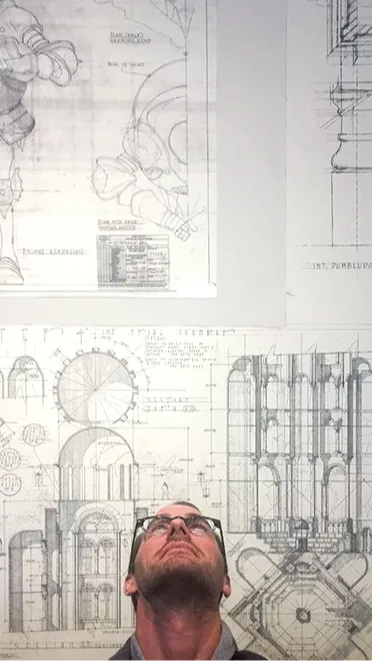

Get started with these free resources
They’re free, no strings—just helpful resources to get you going
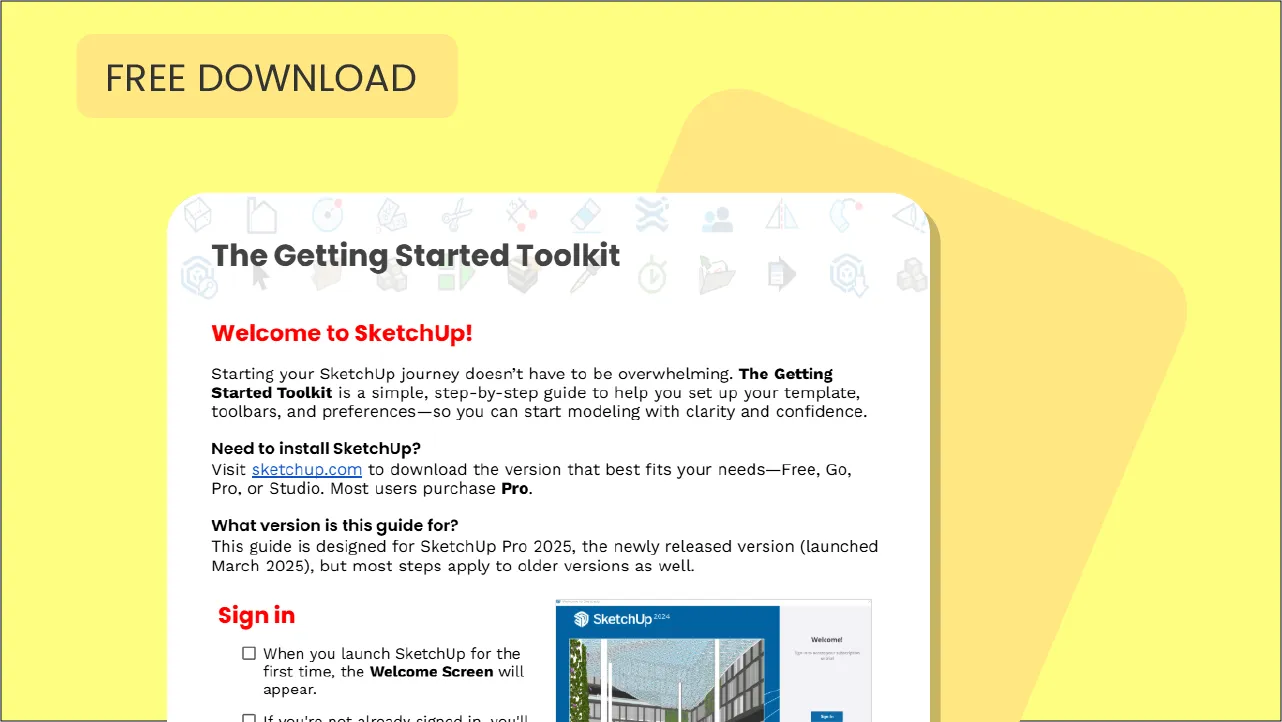
Getting Started Toolkit
Ideal for beginners who want a smoother, more organized start.
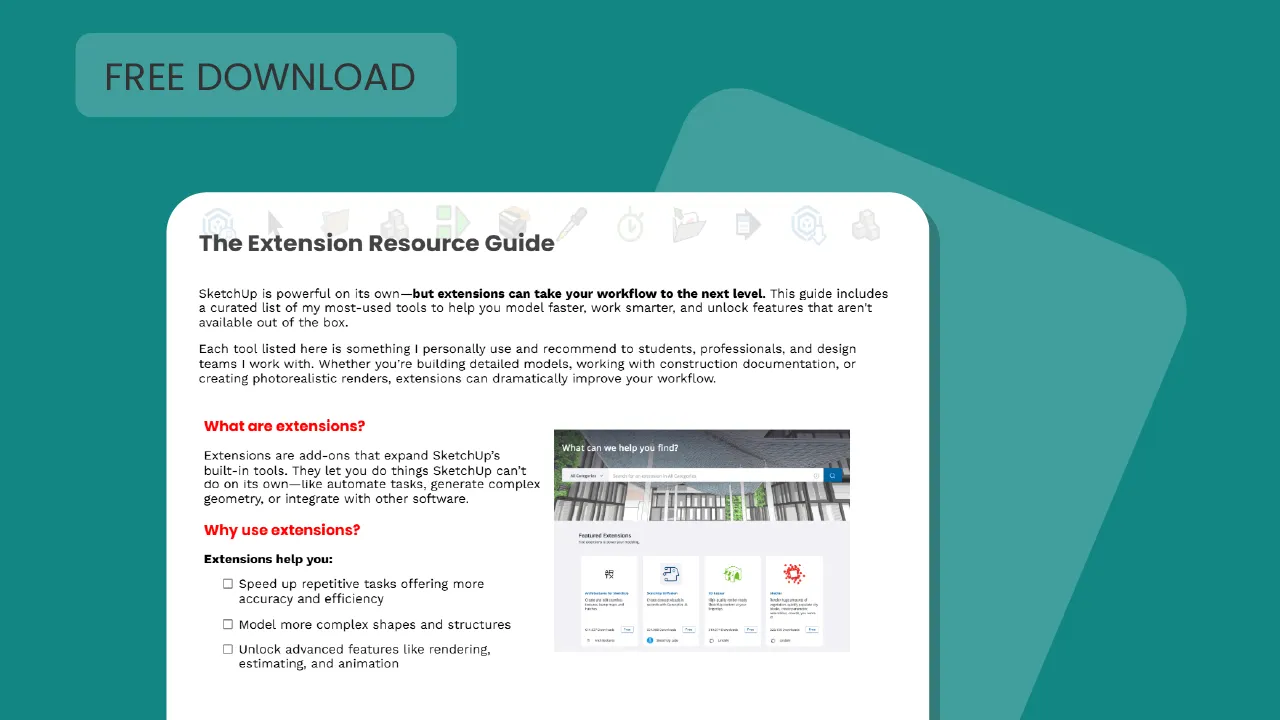
Extension Resource Guide
Ideal for intermediate users looking to expand SketchUp’s capabilities.
Shortcut Companion
Ideal for beginners and intermediate users looking to streamline the process.
Got questions about learning SketchUp? We’ve got answers.
How long does it take to learn SketchUp?
You can grasp the basics in just a few hours, but mastering advanced techniques takes practice. Structured training helps accelerate the learning process.
Is SketchUp good for professionals?
Absolutely! SketchUp is widely used by architects, designers, contractors, and engineers for professional-grade 3D modeling and design.
Can I learn SketchUp at my own pace?
Yes! We offer self-paced courses that let you learn whenever it’s convenient for you. If you prefer more guidance, you can also book 1-on-1 private training sessions tailored to your schedule and learning goals.
Do I need a powerful computer for SketchUp?
A system with 8GB+ RAM and a dedicated graphics card is recommended for smooth performance. You can find helpful downloads and check system requirements on our resources page.
What’s the best way to learn SketchUp?
Structured lessons, hands-on practice, and expert-led training provide the most efficient and effective learning experience.
Do I need any prior knowledge to learn SketchUp?
No prior experience is required! Our self-paced courses and private training will guide you step by step, whether you're completely new to 3D modeling or looking to refine your skills.








