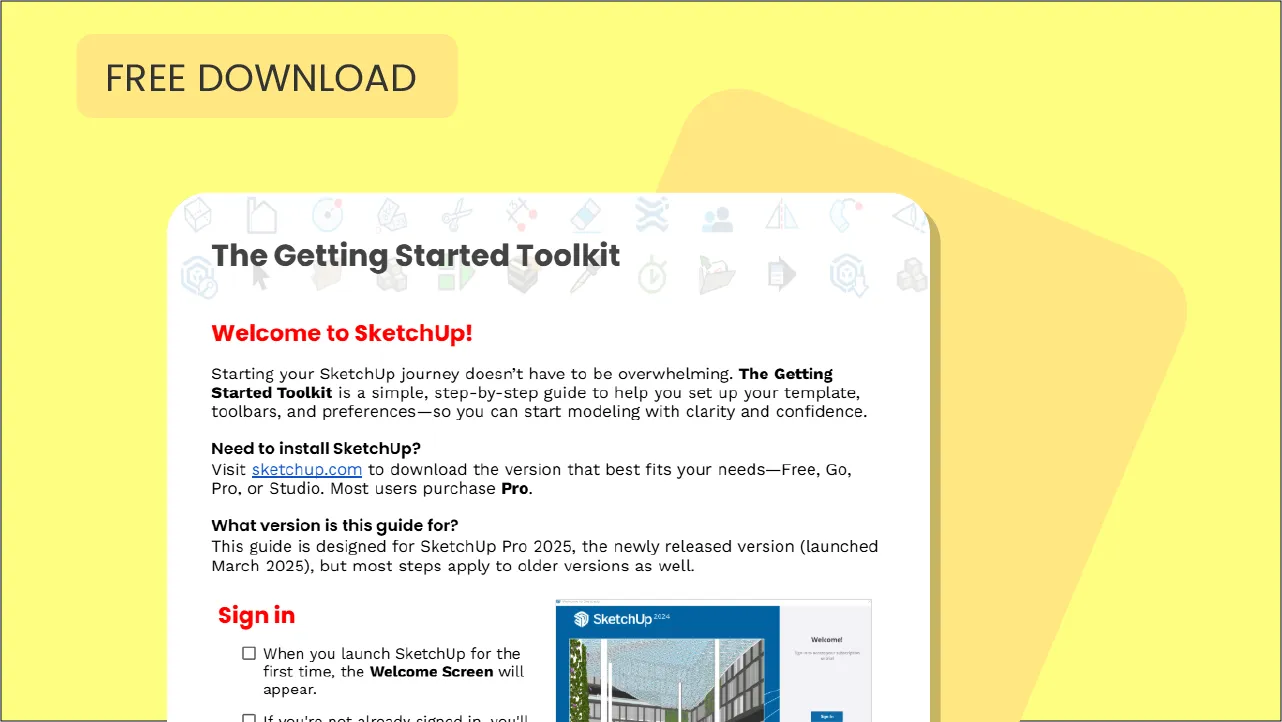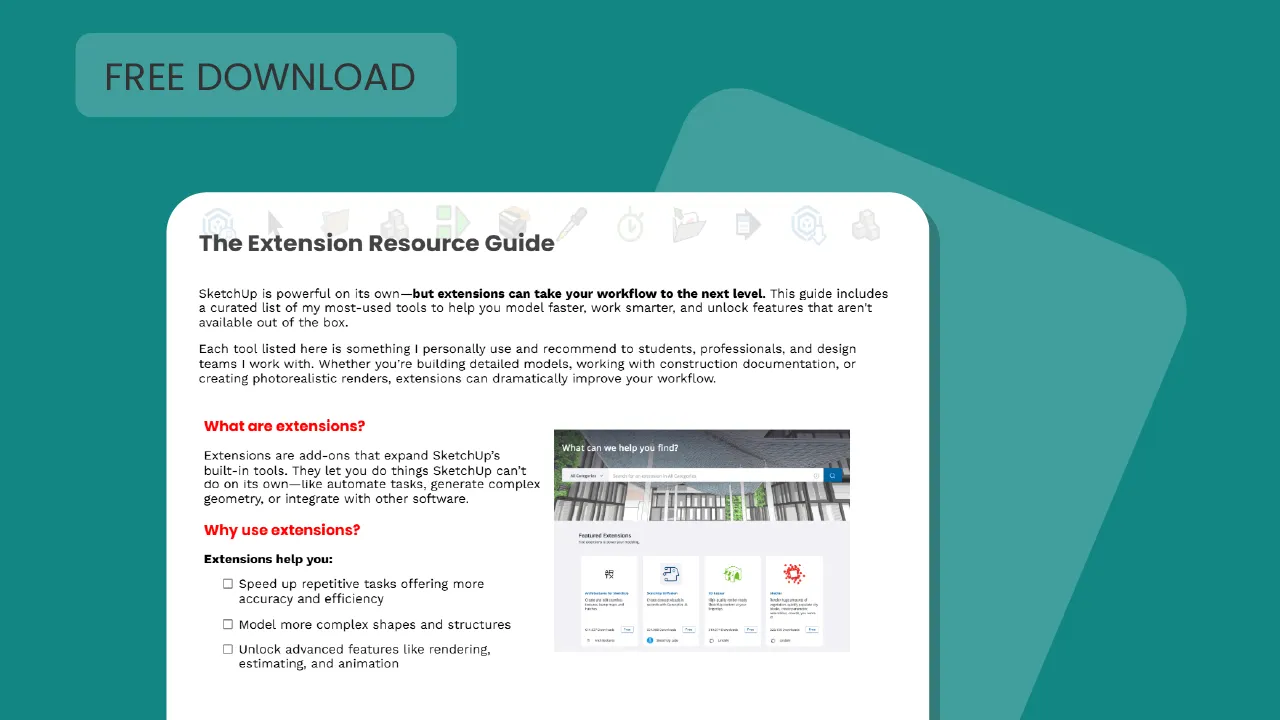SketchUp Refresh: A Series to Clean Up Your Workflow and Sharpen Your Skills
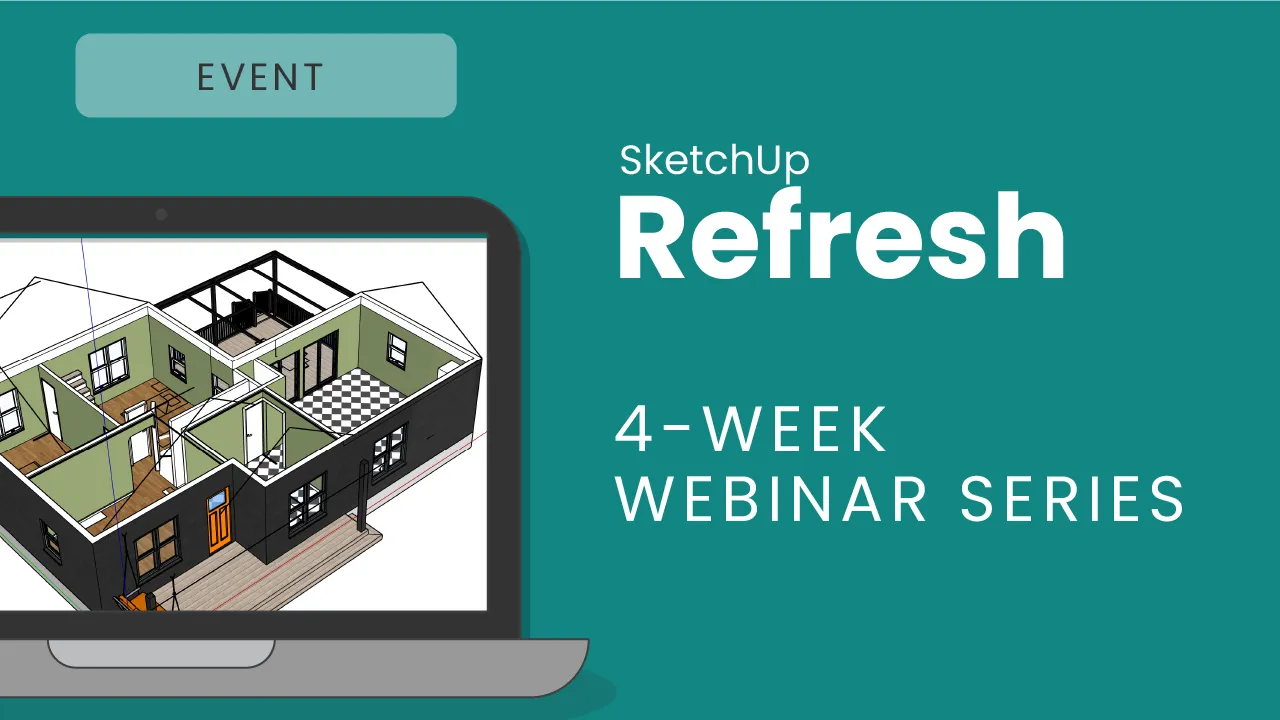
📅 June 5 - June 26
⏰ 1:00–2:30 PM EDT
🏷️ $399
A Live 4-Week Webinar Series
Dust and bad habits welcome.
This 4-week live webinar series is designed for SketchUp users who already know the basics but need a reset. Whether you’ve picked up a few bad habits, feel like your workflow has gotten sluggish, or just want to feel more in control of your models, this is your chance to brush off the cobwebs and level up.
Each 90-minute session includes live demos, real-world modeling problems, and workflow critiques. We’ll look at common mistakes, overlooked features, and smarter ways to work — all in a practical, non-judgmental space.
What you will learn
Session 1
📅 June 5, 2025
⏰ 1:00–2:30 PM EDT
Rebuilding the Foundation
We’ll kick things off by looking at your default setup—because sometimes it’s helping you, and sometimes it’s quietly slowing you down. We’ll go over templates, units, tags, styles, and how to set up a workspace that actually supports how you think and build.
We’ll also revisit the difference between groups and components, how to structure your file so it stays clean, and why your template might be saying more about your habits than you realize.
Session 2
📅 June 12, 2025
⏰ 1:00–2:30 PM EDT
Working Clean
We’ll take a close look at what really causes SketchUp models to get messy—things like too many tags, deep nesting, or leftover geometry that’s easy to miss.
I’ll walk through live examples and review a few participant files to show where things usually start to break down—and how to clean them up. You’ll leave with a set of straightforward habits to help you stay organized without slowing down your process.
Session 3
📅 June 19, 2025
⏰ 1:00–2:30 PM EDT
Fixing What’s Slowing You Down
This session focuses on diagnosing and fixing common performance issues—like oversized textures, excessive nesting, and geometry that’s more complex than it needs to be.
We'll walk through practical cleanup workflows using tools like Purge Unused, CleanUp³, and Solid Inspector, and look at how to avoid slowdowns caused by DWG imports or unoptimized 3D Warehouse components. The goal is to help you streamline your model without sacrificing detail.
Session 4
📅 June 26, 2025
⏰ 1:00–2:30 PM EDT
Model Reviews & Workflow Planning
In our final session, we’ll shift the focus to your work. We’ll review submitted models live, offering feedback on what’s working, what could be improved, and how to apply the strategies from this series to future projects. Whether your files need final cleanup or you're ready to refine your process, we’ll walk through practical next steps for building a more consistent, efficient workflow.
The session will wrap with an open Q&A and a chance to ask about specific challenges in your own modeling practice.
🚀 You’ll Walk Away With
-
A cleaner, faster, and more reliable SketchUp workflow
-
Clarity around where things go wrong—and how to fix them
-
Better modeling habits to reduce frustration and rework
-
Downloadable resources, checklists, and session recordings
✨Attend Live or On Your Own Schedule
All sessions are recorded and shared shortly after each class. Whether you join live or prefer to learn at your own pace, you’ll have full access to the material.
Some participants attend every session live, while others catch up with the recordings—both approaches work well, and you’ll receive the same content, demos, and resources either way.
Please note that live Q&A and support are available during the scheduled course dates. If you’re watching recordings after the series has ended, I’m happy to help with brief follow-up questions when possible, but in-depth support may require joining the next live run or booking private training.
❗Additional Note
SketchUp for iPad: While useful for on-site markups and presentations, it’s not ideal for full production workflows. This course is focused on the desktop version of SketchUp.
🛠️ Requirements
-
Latest version of SketchUp installed (Pro 2025)
-
Basic familiarity with SketchUp tools and navigation
-
A few bad habits you’re ready to break 😉
-
One or more models you’d like to clean up, optimize, or improve
Please test your setup in advance to make sure everything is running smoothly.
🚫 Refund Policy
No refunds or credits will be issued due to:
-
Software incompatibility
-
Trouble installing or running SketchUp
-
Using unsupported devices (e.g., iPads or older systems)
It’s your responsibility to confirm that your system can run the required software. We can’t offer refunds for issues that arise from system incompatibility or missing installations.
Once a live series has started, we’re unable to issue refunds or partial refunds for any reason, including if the class content does not meet your expectations.
If you’re unsure whether a class is right for you, please reach out before registering—I’m happy to answer any questions or help you choose the best fit. If you encounter difficulties during the course, I’m committed to providing support so you can get the most out of the experience.
Trusted by over 10,000 students
For over the past 15 years, I’ve helped thousands of designers master SketchUp and gain confidence in their 3D modeling skills.
Here’s what some of them have to say:
★★★★★
"Daniel is very thorough, precise, and clear."
He goes slowly and shows every step so you can see exactly what is happening. He also demonstrates different ways to achieve the same results, making it easier to choose what works best for your needs. By the end, you’ll feel confident that you’ve mastered SketchUp.
— Ed Kubeck
★★★★★
"This course is AH-MAZING!"
I had a SketchUp project similar to the open kitchen/living room layout in this course, and these tutorials were a game-changer. They show EXACTLY how to plan a space with furniture and materials, making the process so much easier!
The pacing, tips, and step-by-step instructions are PERFECT for following along. I’ve gained more value than expected, and my confidence in SketchUp has skyrocketed!
— Erica Banks
★★★★★
"Incredibly informative and easy to digest."
The steps are clear and straight to the point, making them easy to follow. Practicing alongside the lessons has helped me build confidence in SketchUp.
— Sara Shukri